
這次要開箱的鍵帽是 R5-add R2,乍聽之下大概會覺得這是什麼神奇命名,這就要從頭開始說了。
這是由 7bit 這位作者所的第五次作品,設計的就是 Honeywell 的配色,稱為 Round 5,簡稱 R5,
然後中國的玩家再次以這個配色開了二車,第一車就稱為 R5-add,第二車就變成 R5-add R2 了,
說實在的是很莫名奇妙的命名XD。
製作商當然就是 SP (SignaturePlastics),採用的是 SA 112343 的 Profile ,
基本色就是紅、白、灰三色。
▼SP 一貫的夾鍊袋。

▼拿四顆單倍鍵來看一下,紅、白、灰、藍,藍色是多出來的個性鍵,呼應的是 OTD 系列鍵盤的小手 LOGO 。

▼背面,SP 的 SA Profile 鍵帽一向是 ABS 二射成形。
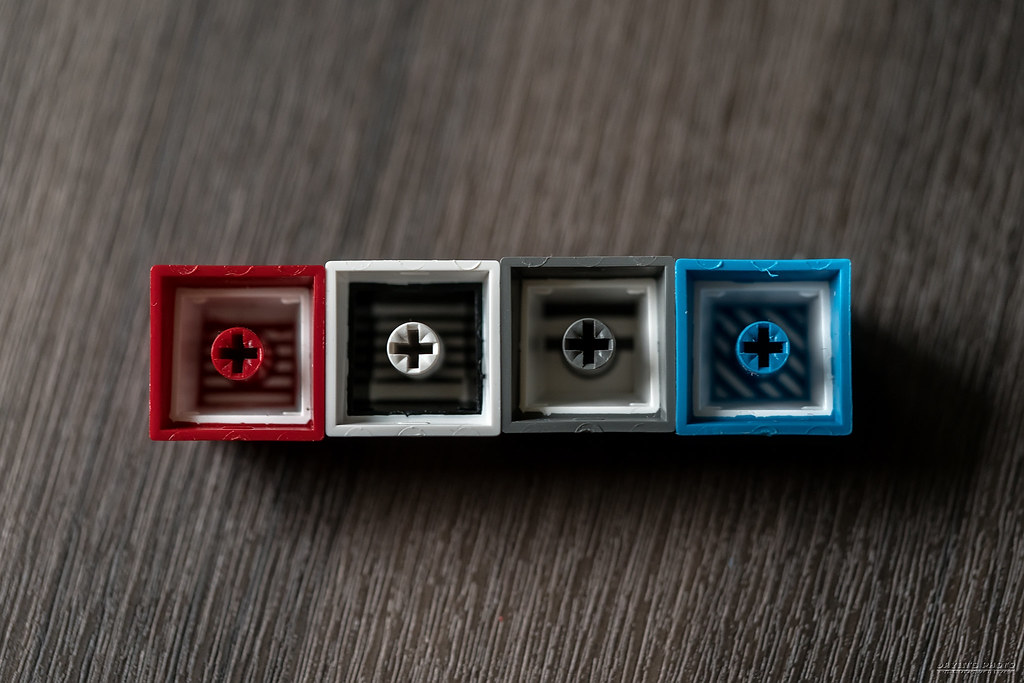
▼再次拿出 LSJ-Ares 來當載體,先放上基本配色。
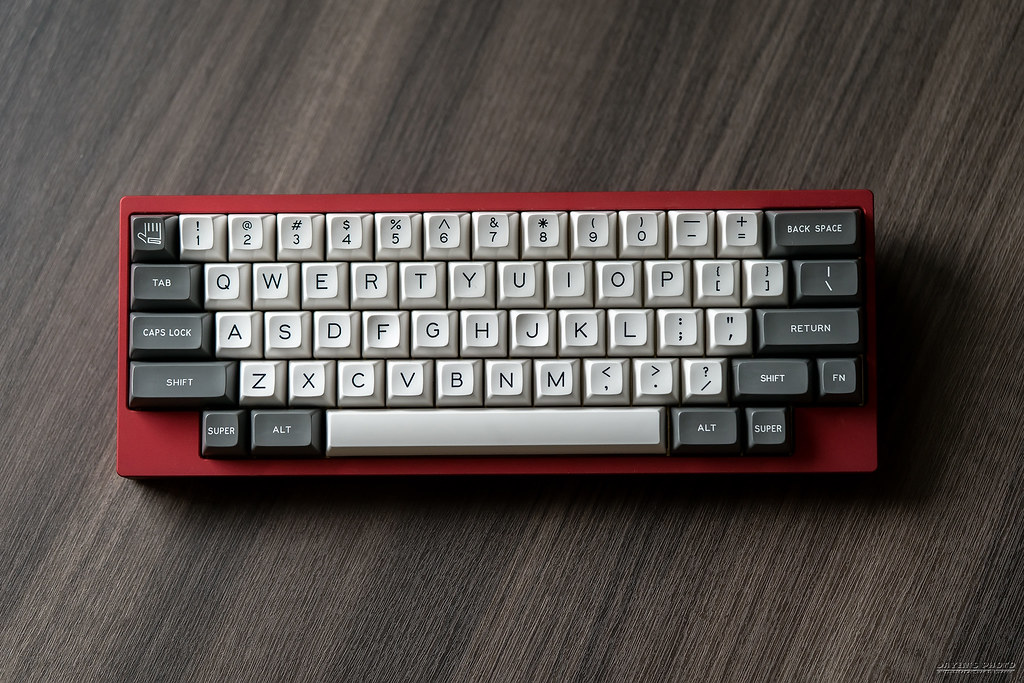


▼小手手。

▼接著換上藍色的 Enter 鍵及 ESC 小手。



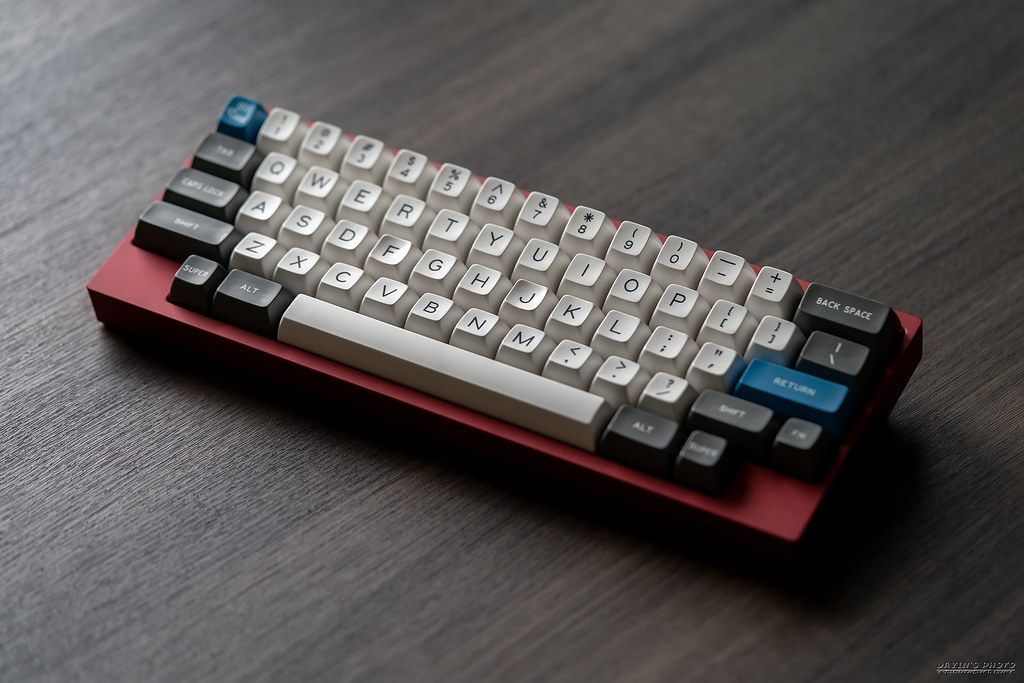
▼再來換上紅色 Enter 鍵及 ESC 小手。




▼然後是換上全紅的第一列。




▼再偷渡一下 LSJ 。

▼最後用三個小手和指尖陀螺來結束這一回合。

以上就是 SP R5-add R2的簡單開箱
感謝閱文。
沒有留言:
張貼留言