
Enjoypbt 9009,是由怡科外設,也就是KBDfans所主導,依照 GMK 9009 的配色去仿製的,
採用的是PBT鍵帽料去染色,再配以熱昇華工法的字體。
9009 這個配色採用的是復古的灰白配色,再配上綠及紅色的 Modifiers,
其另一特點就是 Modifiers 是採用純 icon 的設計,喜不喜歡就看人了。
Enjoypbt 9009 的 IC 連結:
https://geekhack.org/index.php?topic=94963.0
GMK 9009 的詳細介紹可以看 GEEKHACK 的網站說明:
https://geekhack.org/index.php?topic=80434.0
第二團
https://geekhack.org/index.php?topic=91844.0
話說 GEEKHACK 前陣子在出售,結果最後是由 Massdrop 的 Founders 買下來了。
目前還沒有任何變動,但以後可能就難說了。
以下進入正題
▼這次收到的 Enjoypbt 9009 就是這些kits,咦怎麼多了一包R5 add R2。原來是Barry佛心送的,沒收到的網友記得跟他要。

▼這三包才是 Enjoypbt 9009 真的kit數。

▼先拿最大包的倒出來看一下,標準的復古灰白色。

▼綠色及紅色的空白鍵,顏色染得很均勻,其實英九的顏色讓我一直很好奇是不是射出料就是這顏色。
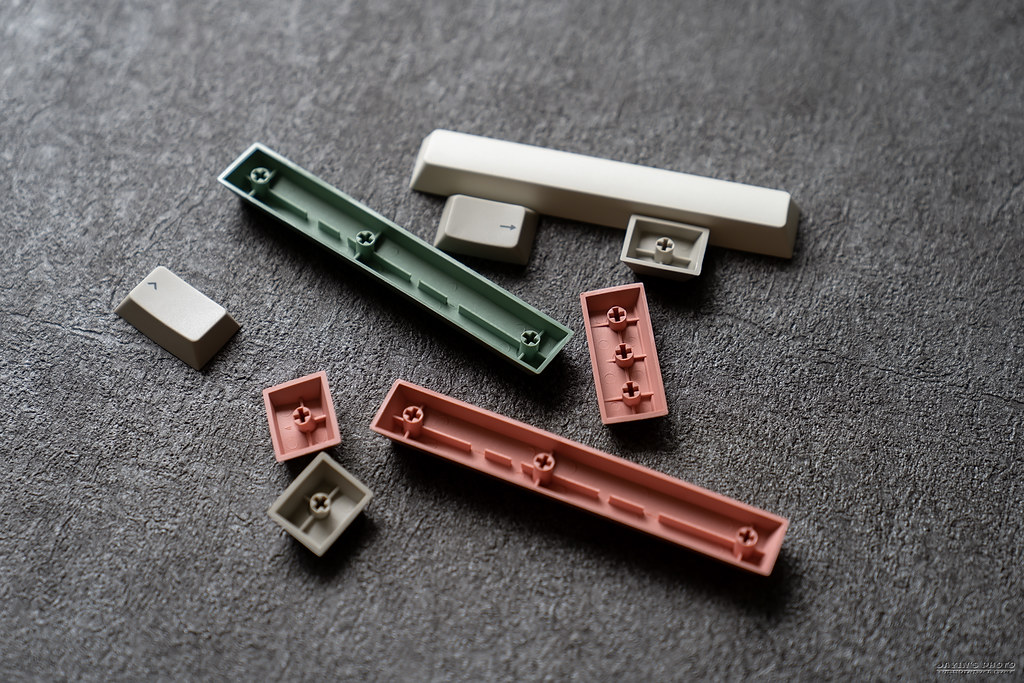
▼三色空白鍵排排站。

▼贈送的blank kit。

▼排一下,準備起飛惹。
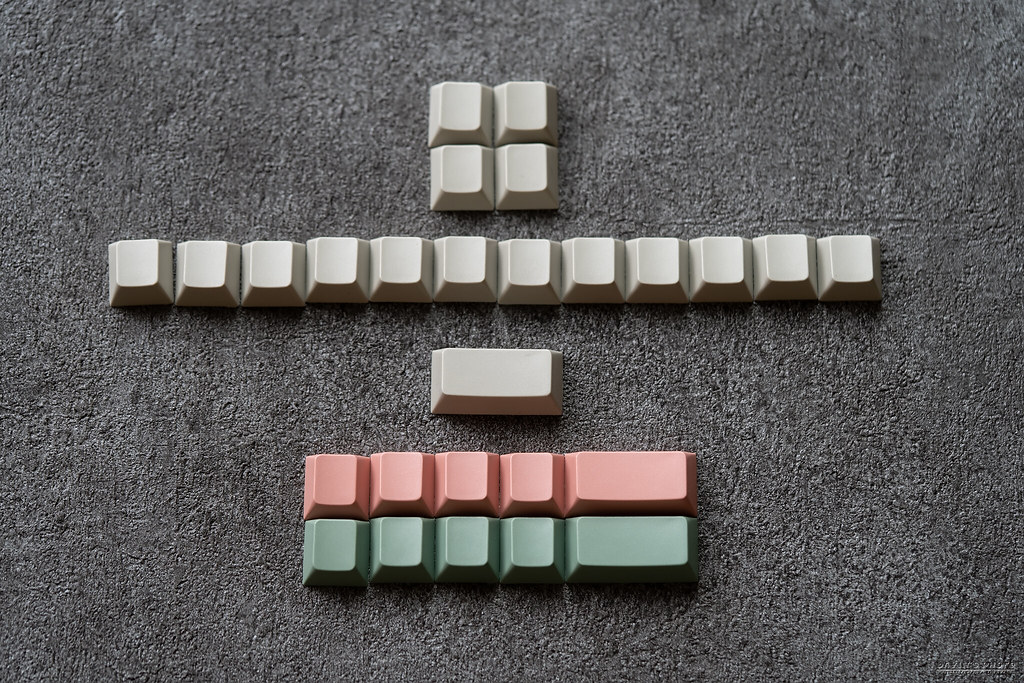
▼本次載體,又是LSJ,最近都用藍灰Yoda2,所以LSJ就拿來裝鍵帽用。

▼裝上所有鍵後,再用綠色的空白鍵及ENTER來點綴,Esc則是ETF的Bombking。


▼Enjoypbt的熱昇華技術在中國現今來說應該是算還不差的,畢竟也做很久了,但是字體的整齊和銳利度和榔頭及主任還是有點差距。


▼綠色enter。

▼ETF Bombking - Hoafrost。

▼正視圖。

▼斜視圖。(路人甲:你才斜視,你全家都斜視。)

▼再來換上紅色的空白鍵及enter,esc換上ETF的Fugu。


▼紅enter及空白鍵,顏色真的蠻不錯的。


▼ETF Fugu - White Gold Tower I。


▼接下來看看剩下的鍵帽。

▼首先是6.25空白鍵配列的最下列。

▼可惜這windows鍵不是彩色的。

▼數字區及增補鍵。

▼三色esc及紅色insert。

▼紅色及綠色deal。

▼空白鍵、iso enter、燈帽以及Mac用的長鍵,每色空白鍵都有6u、6.25u、7u三種,非常給力。
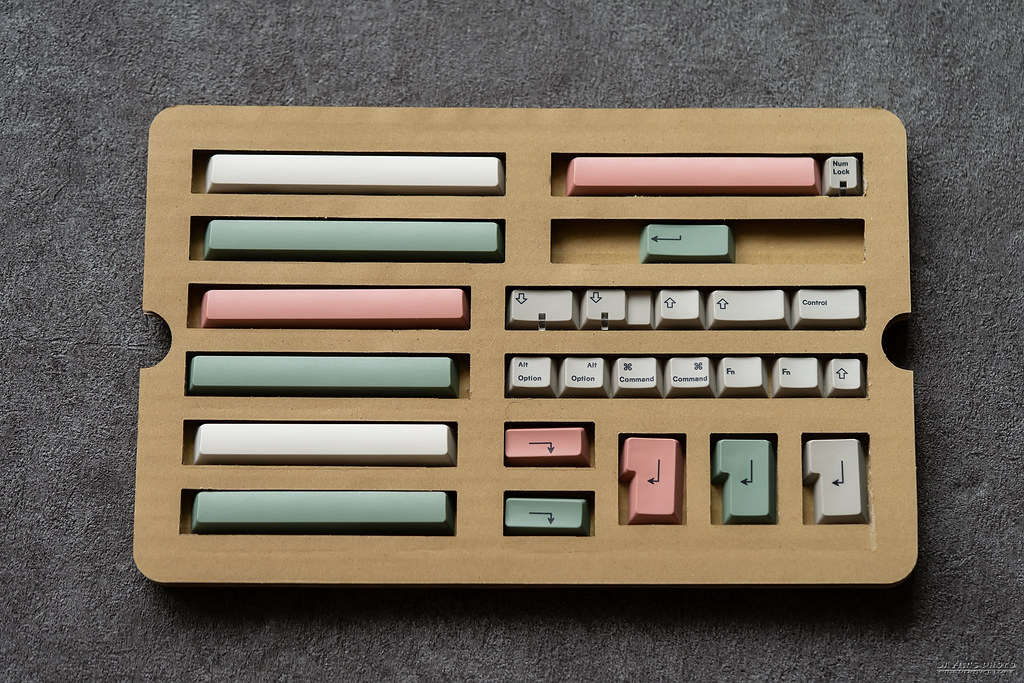
▼iso enter同樣給了三色。


▼最後兩張圖結尾。


enjoypbt的鍵帽我想不用太多著墨了,就看配色就好。
以上就是enjoypbt 9009的簡單開箱,
感謝閱文。
沒有留言:
張貼留言