
這次要介紹的是怡科的「5度 - 5 degree」鋁合金外殼,是給GH60用的,屬於DIY的範疇,
有個板友說得很好,「裝逼靠朋友」,所以這殼是我跟他借來玩玩的。
忍不住要說聲:"感恩貝瑞,讚嘆貝瑞,賜我衣食,供我裝逼。"
以下就進入主題
▼外箱有點髒髒der,不過這不是重點。

▼打開來就看到5度殼了,借來裝逼用的是紫色的,有附三顆鍵帽,不知道做什麼用就是了。

▼內容物一覽。

▼這四顆滑塊,是給最下排用的。短的二塊放上可以變成Winkeyless,長的放兩旁變成類HHKB的layout。這個就看個人喜好使用。

▼5度殼本體,內部有個凹槽,看起來是可以放電池的,據說或許會出藍芽DIY套件。

▼背面一覽,右邊有開了個小孔,是方便GH60的DIYer刷鍵位使用,就不用拆掉外殼。四個小圓槽是貼腳墊用的。

▼其實5度殼這邊角的設計,是有點仿鑽石的結構的感覺,重點就是那個六邊形。

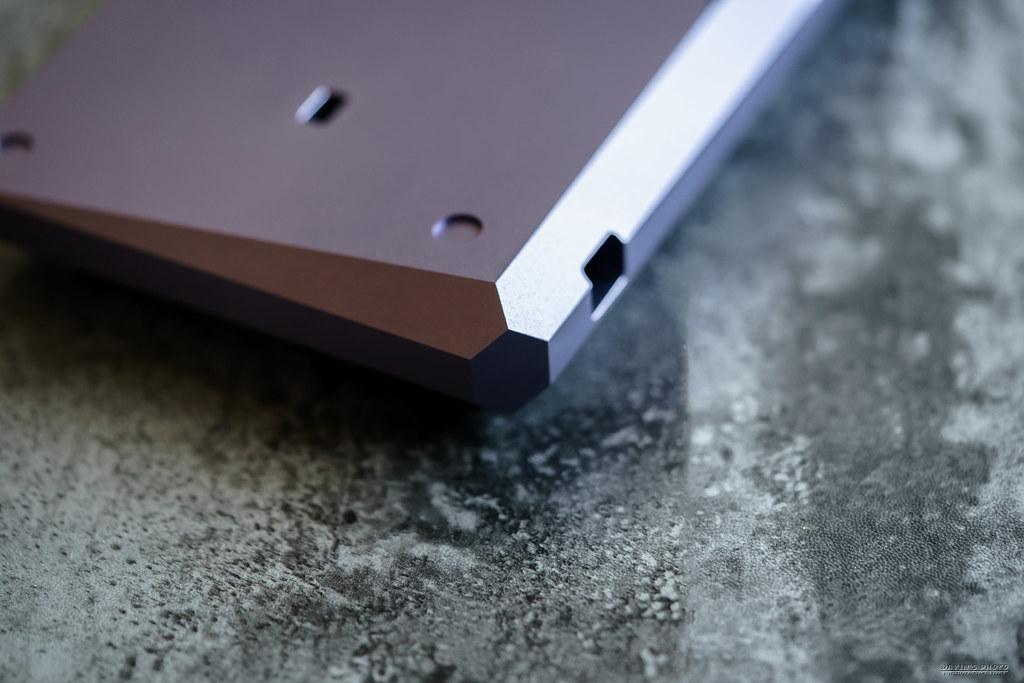
▼殼的後緣也有做了對應的斜面,設計上的完整性是可以的。

▼手邊暫時能拆的就是BLE60,就來裝上5度殼,碳纖維還是不錯看。

▼BLE60我組的是cherry 白軸改KBD62g彈簧,再配上透明軸蓋。
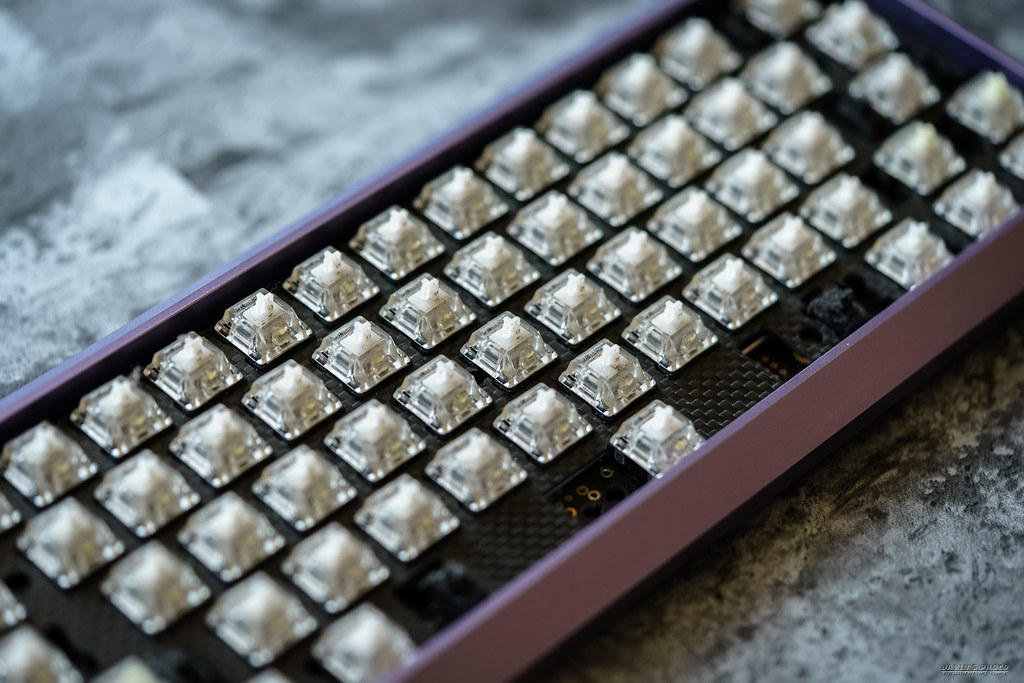
▼鍵帽呢?怎麼可以沒有鍵帽,再漂亮的殼都只是載體,要鍵帽來相襯才是一個完整的個體。所以就拿出跟wei壕收來的JTK Photo Studio。

▼直接裝上,先把enter和space換成藍色的,Esc用的是最近跟HotKeysProject買的個性鍵帽。


▼正視圖,這張好像有點暗。

▼再來看看裝上鍵帽後的邊邊感覺。

▼側邊樣貌,5度的取名就是這個斜度是5度而來。因為很平,所以可以不需要手托。

▼Esc來個特寫,近期難得HotKeysProjct又出來打到我心的個性鍵帽,而且重點是相對便宜。
款式叫Specter,配色是Wine X Khaki。網址:https://www.hotkeysproject.com/products/specter-wine-khaki

▼再來把數字換成一排個性鍵帽,enter也一併換了。Esc再換另一個HotKeysProject的個性鍵帽。

▼這一排也是頗有趣的。

▼enter特寫。

▼Esc這顆鍵帽款式是Pharaoh,也就是法老,配色是Golden。眼睛是可以透光的。
網址:https://www.hotkeysproject.com/products/pharaoh-golden

▼以下賞圖。





以上就是5度殼 & JTK Photo Studio鍵帽的簡單開箱,
感謝閱文。
沒有留言:
張貼留言