
這次要分享的是ikbc的新鍵盤,KD系列的KD87
現在ikbc新鍵盤移到台灣生產,所以銘牌上就會掛上MIT,
新款無光鍵盤命名為KD104/KD87,聽說之後還會有RGB款式。
小弟很幸運地可以參加到ikbc的新鍵盤試用活動,就簡單來分享一下這個新鍵盤。
所以我說要多開箱啊!這樣才有機會先試用未上市鍵盤(誤)
如之前的fan60一般讓玩家試用反饋問題,
但不同的是,此次提供試用的,據說已經是量產版本了,非測試版。
以下照片皆於窗邊以自然陽光下拍攝,所以可能會和實品有些許色差。
▼外盒,大大的「KD87」就印在盒子上,也註明是cherry軸。盒子上的「PLUSE」,據說取自西班牙文義,意思是脈動-時間的脈動,當你敲擊鍵盤,時間就滴滴答答地過去了。


▼盒子背面標示了尺寸、重量,以及MIT。

▼或許是因為試用活動的關係,所以沒有在盒子上註明軸種。

▼我選的是白色的外殼,序號跟條碼被我P掉了。

▼打開來就看到白色的鍵盤,上面有兩個隔間,各有附件。

▼內容物總覽,鍵盤、防塵蓋、說明書、保證卡、附的拔鍵器及替換用紅/藍色鍵帽,以及USB傳輸線。

▼說明書上同樣也標示了KD系列有兩種規格
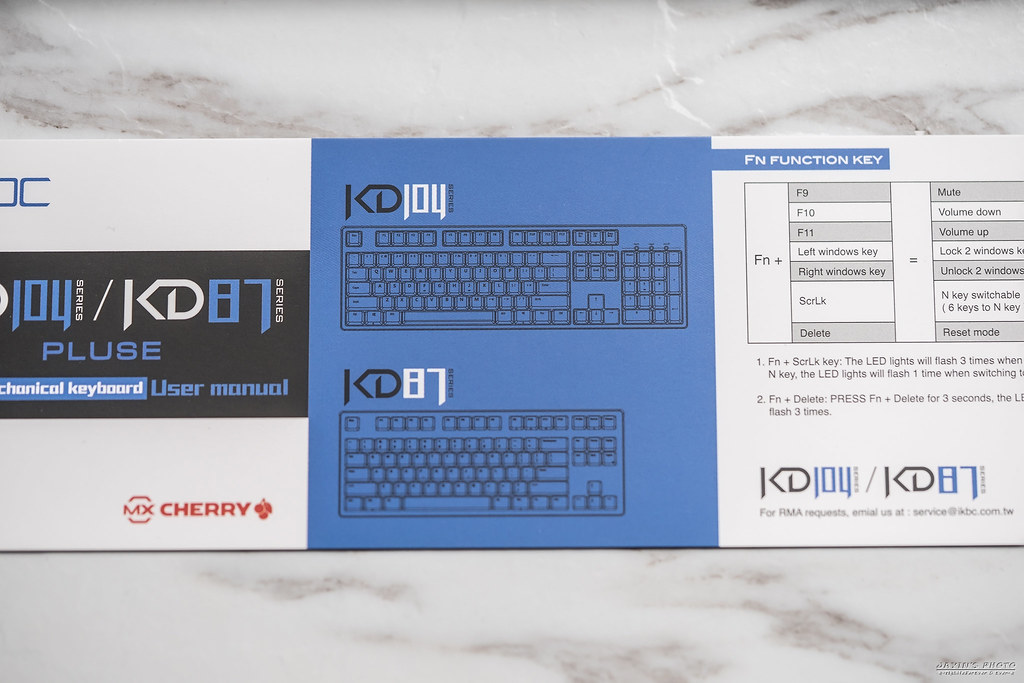
▼說明書右邊則是講解功能鍵有哪些,有靜音、音量增減、鎖Win鍵,以及無衝切換等。
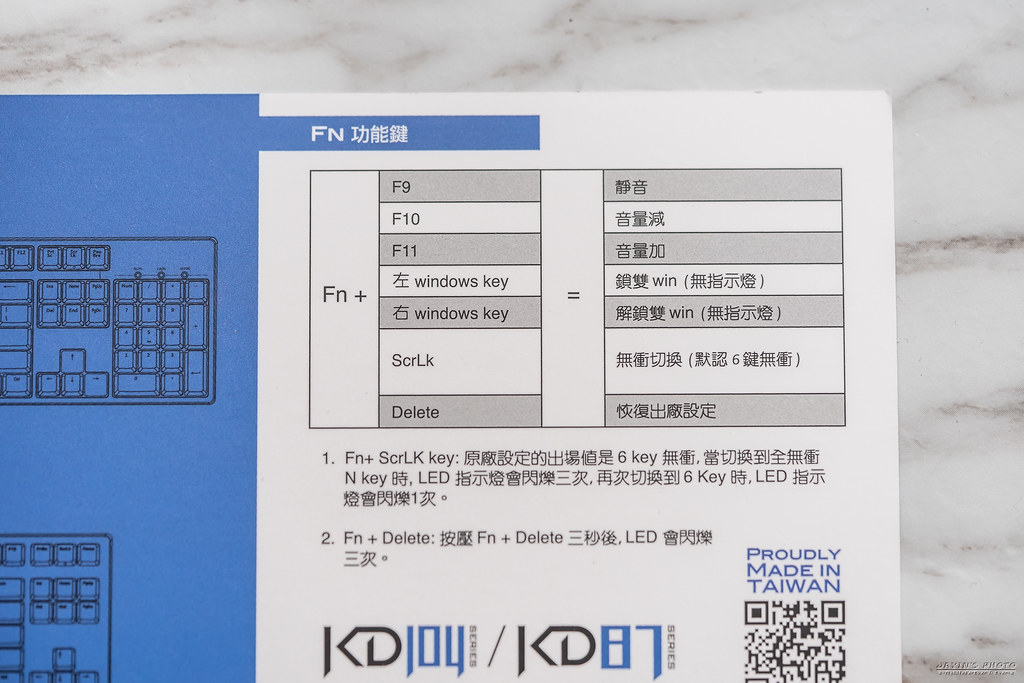
▼附贈的替換鍵帽,是PBT無刻,有紅/藍二種顏色,各有一顆R4,及四顆R1。

▼鍵線分離,有加分!注意到了嗎?接口也改成MicroUSB了。

▼鍵盤本體,有防塵蓋還是有些好處的,可以減少東西跑進去的機率。


▼第一眼給我的感覺是很白,真的很白!而且有種KBTalking Oni的既視感。

▼邊框算窄,蠻合我胃口的,鍵帽是PBT雷雕,有注音字根。


▼字體算是比較小的,而且採用偏左上的設計。


▼指示燈做在鍵盤的右上方,很許多TKL鍵盤一樣。

▼音量調整功能放在F9-F11。
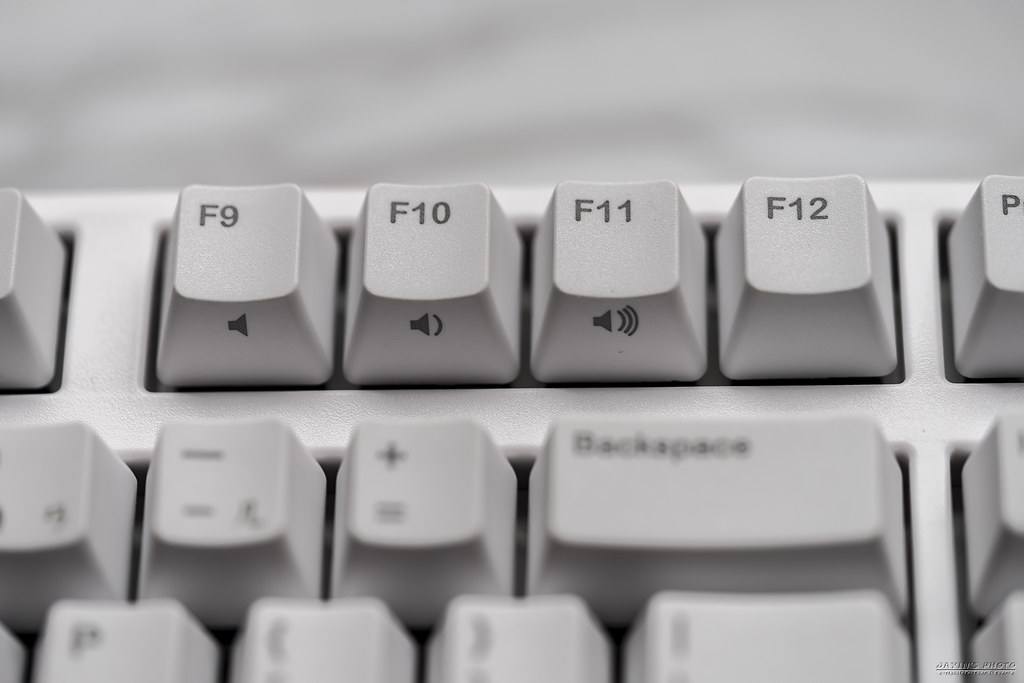
▼Win鍵側邊有鎖的記號,代表可以鎖Win鍵,Fn+左win是鎖,Fn+右win是解鎖。

▼win鍵是使用新版windows的樣式。

▼出線孔,空間還算適中,我用Aukey附的MicroUSB線可以無痛插入。



▼來看背面,三向出線孔,有腳架,四個止滑墊。

▼左右兩邊的導線槽有固定的突出設計,不過我個人是不太喜歡這個,因為如果線粗一點就會在線上壓出痕跡,手上有KBT Oni或是Realforce的相信會有同樣的經驗。

▼腳架關

▼腳架開。

▼銘牌,序號同樣被我P掉了XDDD。

▼長鍵是使用衛星軸,順暢不肉,同時也可以發現連定位板都是白的,真是白得很徹底。

▼而這鍵盤到底有多白呢?我就拿Leopold FC750R來比較一下,上方的是FC750R,下方的是KD87。可以發現KD87真的很白!

▼來看一下鍵帽,標配已經是PBT了,所以如果不想換的朋友也可以省下鍵帽錢。(怎麼可能?當然要來套GMK啊!)

▼刻字是使用雷射雕刻。鍵帽表面摸起來不滑,粗粗的有些摩擦力及顆粒感。
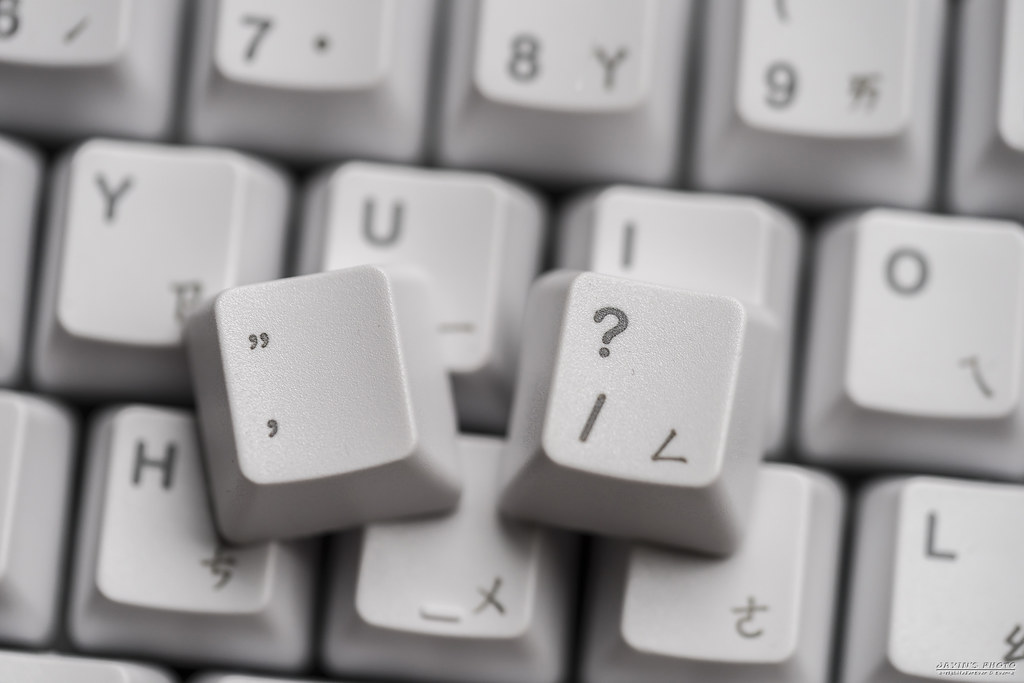
▼來看一下背面,我印象中之前ikbc用的是vortex的鍵帽,特徵是四角有圓點,但這款KD87的鍵帽已經沒有那四個圓點,看來是換了新模具。而菊花的處理還算ok,

▼據說這把鍵盤和Oni很像,我就拿來比較一下,上為Oni,下為KD87

▼背面,幾乎差不多一樣了,只差在KD87改成鍵線分離。

▼比較一下鍵帽,左邊的是Oni的鍵帽,如我先前所述,四角有圓點,而KD87則沒有,厚度也比較厚,我後來有拿Vortex厚鍵帽以及enjoypbt鍵帽來比較過,KD87的鍵帽比這二者薄一些,但相對來說也是比較厚一點的鍵帽了。(忘了拍照了)

▼以下賞圖。





▼把方向鍵換上無刻鍵帽


▼既然是我的開箱文,怎麼能不換鍵帽?各位看倌您說是吧?拆!當然不意外又是茶軸了。

▼白帥帥的定位板,軸體的安裝是上燈位,雖然沒有燈就是XD,但這會有一個小問題,後面我會說明。

▼這邊我發現空白鍵左右竟然有燈孔?難道這把可以自己加燈嗎?這個就交給另一個測試者拆開來試了。

▼Caps Lock旁邊同樣也有一個燈孔。

▼換上JTK ABS二射成形鍵帽-紫白。





▼Esc我裝的是amos5606大大自製的鍵帽,挺可愛的熊。

▼指示燈同樣也是白色的。

▼以下就是賞圖了。




▼這二隻狗狗也是Amos5606大大的作品。

心得:
1. 鍵盤本體密合度頗高,打起來回饋感十足,空白鍵手感和我打shine3黃色小鴨有九成像。
2. 窄邊框設計較不佔空間,指示燈改在右上角而非鍵上,好不好就見仁見智。
3. 標配即為PBT鍵帽,免去了擔心ABS鍵帽打油的煩惱,對絕大多數的使用者來說是好事。但表面顆粒偏粗,不滑且摩擦力不小。
4. 可以鎖定win鍵,對gamer相信是一大利多,可避免誤觸;此外也配有簡單的音量調整。
5. 鍵線分離,且採用MicroUSB接口,對android用戶來說應該是非常開心,隨便拿一條都能接。
6. 長鍵是衛星軸設計,和Oni相比之下KD87順暢俐落,手感不肉,但個人覺得有些鐵絲聲,我自己上油後好很多。
7. 腳架沒有止滑墊,可惜了點。
#因為採用上燈位的設計,所以當裝上cherry profile的加厚鍵帽時,會有干涉,鍵帽的下緣會卡到軸屋,造成按不到底的感覺,在R3排,即QWER這排感覺尤其明顯,這是要注意的地方。
至於上市價可能要等HappyFinger公佈了。
最後就是打字聲
以上就是ikbc KD87的簡單分享,
感謝閱文。
沒有留言:
張貼留言