
自從FC980M上市之後,這個省空間又有接近100%按鍵的鍵盤就一直吸引著我,
Leopold的鍵盤品質印象中一直都不錯,只可惜都沒有下手
不過現在台灣有代理了,想買也很容易。
加上內人最近一直覺得她的忍茶有點大把,可是她又需要數字鍵,
就幫我下了這個決心,入手了FC980M給她用。
▼外盒,其實也是不小。明確的寫出了五項特點:1.5mmPBT鍵帽、側刻、吸音Pad、Cherry MX軸、Windows10支援。

▼背面,有簡單的尺寸介紹,這把是386.58(W)x145.21(D)x137.74(H),總共98keys。
這邊還有特別寫出是雙層板的PCB,鍵帽Profile是Stepsculpture2

▼茶魔我又買了茶軸,其實內人也愛茶軸,科科。

▼上線啦!!啊不是,是開箱啦!有防塵罩,加分加分!

▼說明書我就不拍了,其它就是這些東西。

▼傳輸線,標準miniUSB接頭,理線用的魔鬼粘有Leopold的字樣。

▼另一包裡面的東西,有USB/PS2 Adapter、拔鍵器、以及幾個替換的鍵帽

▼鍵盤本體,簡潔大方,窄邊框的設計一直都深得我心。

▼仿1800的配置也可以在有限的空間中,放入最多的按鍵,減少組合鍵的使用,會比較直覺。

▼側刻雷雕,某種程度上也提高了質感,表現出與別不同的風格。

▼來幾張近拍圖


▼在減少鍵盤空間的情況下保留了方向鍵

▼右上四鍵是Delete、Insert、PageUP/Home、Pagedown/End
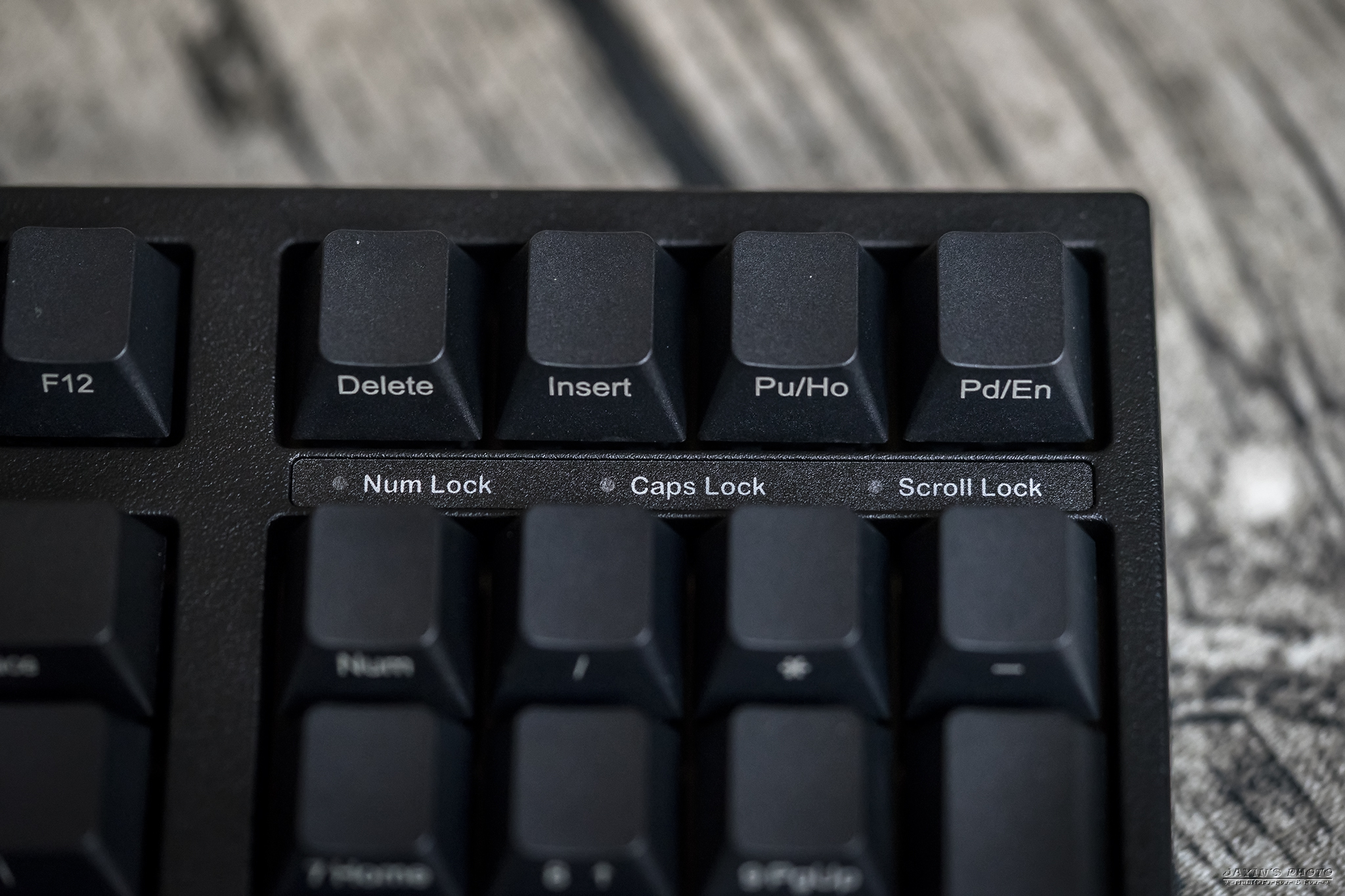
▼側面有非常不明顯的Leopold LOGO,要在特定角度才比較看得到。

▼背面,有三邊的線槽可以自由選擇何邊出線,有四個止滑墊,以及腳架

▼MIT!

▼鍵線分離對我來說雖然不是必要,但對多數人來說相信是加分的。

▼Dip Switch,
1是capslock跟左ctrl互換
2是win和左alt互換
3是win和fn互換
4是鎖win鍵

▼來看一下側邊的高度。

▼腳架打開後。

▼脫光衣服來看一下美麗的胴體(誤)。

▼長鍵是使用衛星軸,衛星軸的軸心還是灰色的。

▼2016/08/03,挺新的

▼小弟注意到了一個特別的地方,capslock的鍵帽雖然是階梯狀的,可是實際上軸卻不是像Cherry原廠鍵盤那樣的偏心。


▼拿個鍵帽來看一下,邊緣處理得很好


▼注孔看起來是在偏下方的位置

▼即使從後面也只能看到一點點
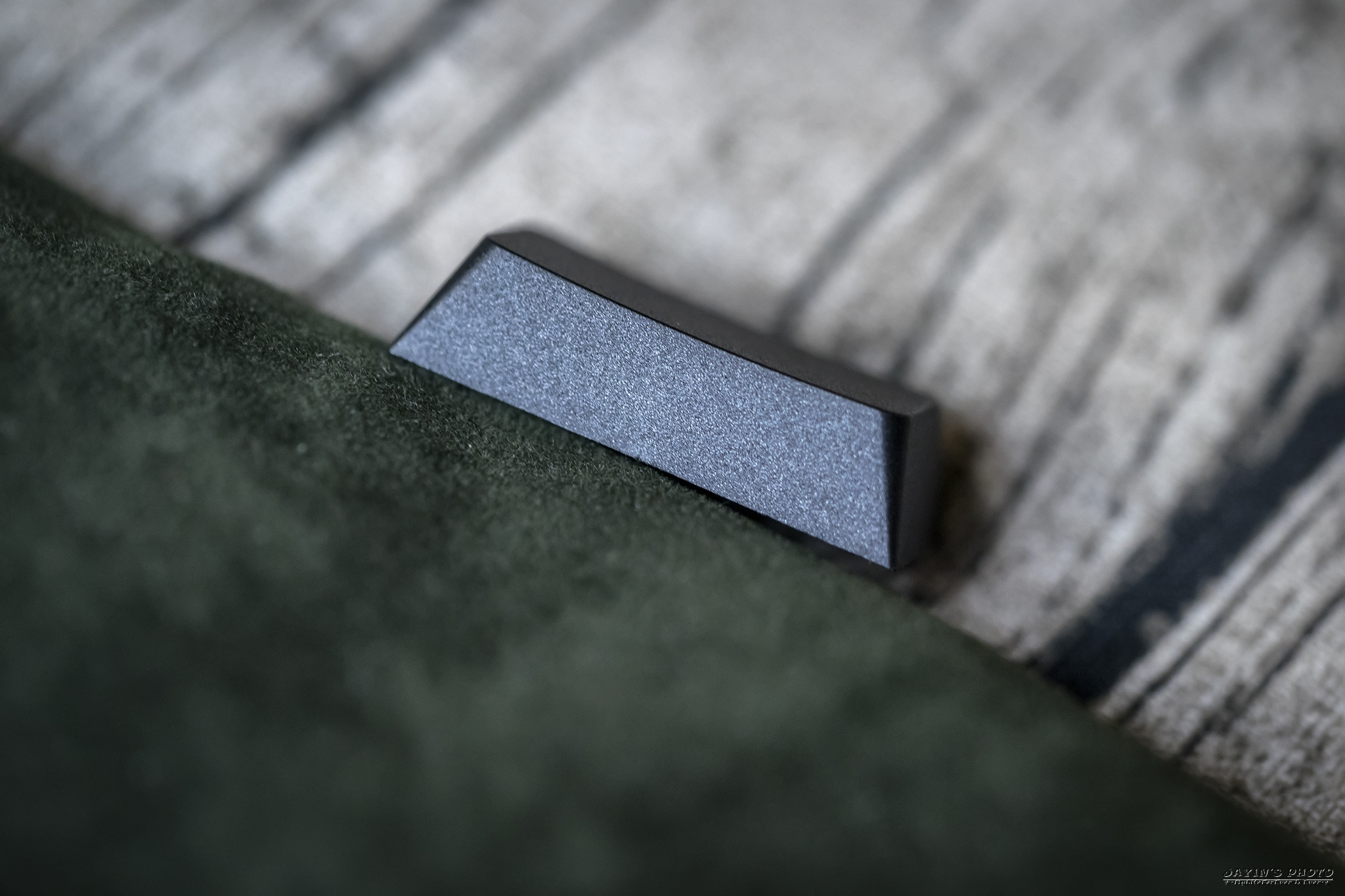
▼要拿來裝的是GMK Carbon,這套已經很多人開過了,我就不特別介紹了。

▼直接看圖吧










▼話說我還是第一次注意到有除號跟乘號的

▼再來就是這次carbon被詬病的T,上面的那橫是歪的,左上右下

▼ESC是榔頭的Carbon SA

▼最後來張大合照,提供一下各尺寸的參考,由上而下依次是Filco忍茶、Leopold FC980M、Filco TKL雙模、BLE60

Leopold的鍵盤有著紮實的手感,窄邊框簡潔的設計,
而且還有減音pad可以減少震動以及聲音,有不有效我是不清楚,不過比起filco忍茶是有比較小聲,
鍵帽作工不錯,而且修邊做得夠,可說是不錯的鍵盤選擇。
而FC980M,是給覺得100%太大,而80%又缺少數字鍵的玩家一個折衷的選擇,
但因為位置的改變,所以也是需要時間去適應。
希望內人不要抱怨XD
以上就是Leopold FC980M的簡單開箱
感謝閱文
沒有留言:
張貼留言