這樣會有兩個好處:
一、可以不定時利用活動獲得免費代幣
二、可以利用手機通訊錄加入好友
但是如果想要跨區下載免費貼圖時,
就又不能綁定手機號碼了!
所以這邊就介紹一個方法
使用SQLite Editor來快速解除號碼綁定,
同時又可以保留對話記錄。
需要軟體:
1. LINE (又是廢話了XD 本篇以4.6.1版本作教學)
2. 備份LINE的軟體 (本篇文章是使用Titanium Backup 鈦備份)
3. SQLite Editor
以下是步驟說明:
A、首先要先確認您的LINE有綁定電子郵件、設定換機號碼,如下圖
皆顯示設定已完成。

B、先以備份軟體將LINE備份一下,以免解除號碼過程有誤造成問題,以便還原。


C、打開SQLite Editor

D、找到LINE,點進去
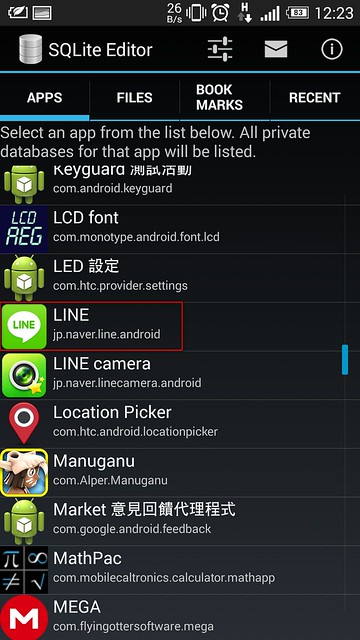
E、找到naver_line,再點進去
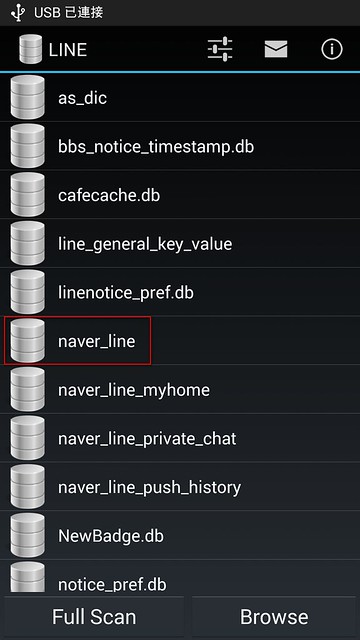
F、找到setting,點進去
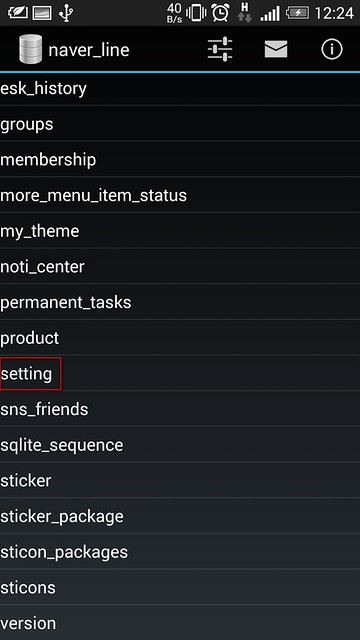
G、這邊會看到很多資料,看到右上的三點選單,點下去後選擇Delete All
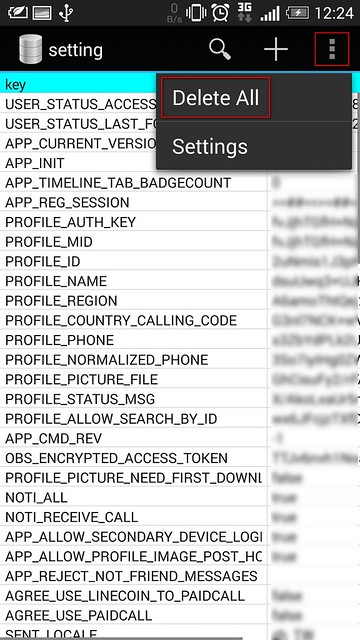
H、點選Yes,確認刪除,然後就清空了。
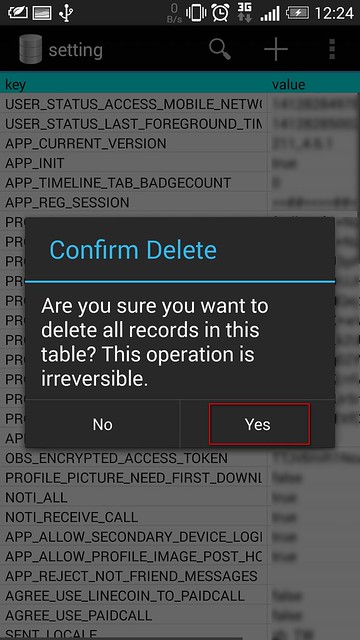

I、重新執行你的LINE APP,會出現需要登入的畫面,選擇LINE用戶登入

J、選擇以Facebook的帳號登入

K、此時會要求輸入換機密碼,請接著輸入您所設定之密碼。
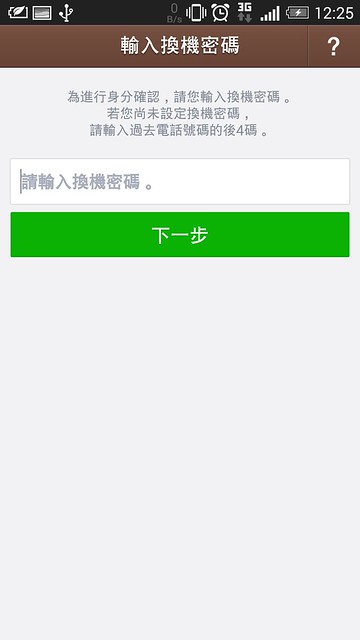
L、出現進度條,顯示處理中

M、確認所有對話記錄皆存在 (所擁有的貼圖記錄還在,但要重新下載)

N、確認電話號碼綁定已解除

以上,個人覺得算是還蠻快速的方式,
供網友們參考使用。
厲害耶!
回覆刪除我之前都用官方的方法重裝再登入
明明是用rooted的手機哈哈
現在這招超快
感謝你的教學唷~
不客氣^^
刪除有用最重要!
這樣真的記錄還會在嗎??
刪除我自己試了不下數十次,都是成功的。
刪除4.9.1已經沒˙法用這方法了~~~請問有新的方法嗎
回覆刪除您好,我的line版本是5.1.2,確認還是可以用的
刪除你好。我是使用I phone6 plus的手機。目前line都無法可以登入。輸入舊帳號要輸入換機。要申請新帳號。但號碼都顯示無效。請問有辦法解決嗎
回覆刪除您好,在下沒有使用Apple手機,所以無法幫你解答,要請您另找高明了!
刪除如果舊號碼已停用
回覆刪除已被電信業者回收
新的使用者用我這支舊號碼
我的line 會受影響嗎??
已解除號碼綁定的前題下
如果是已經解除綁定號碼的狀態,以我的猜測是不會對帳號有任何影響,而且你登入後還可以綁定新帳號。
刪除不過我沒有遇過這樣的例子,所以無法給您保證。
最後的N步驟,是什麼意思?是要最後確認成功的驗證嗎?
回覆刪除原本綁定的時候,紅框的地方是會顯示你的手機號碼的,但如果成功解除手機號碼綁定,就會顯示「設定電話號碼」。
刪除請問一下
回覆刪除我只有手機號碼綁定
手機壞了,這樣能夠救的回來以前的全部資料嗎?
這樣子應該沒有辦法喔!
刪除因為需要用email來登入,用手機登入的話,它會說有前一支手機使用這個號碼
登入後會被刪掉對話記錄,不過好友是會在的。
我手機號碼顯示無效 後來我看到這篇文章我花錢買了
回覆刪除為甚麼我安裝後他顯示要sd卡怎麼解決